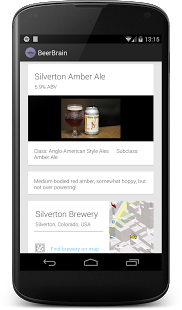BeerBrain Premium 6.0
Paid Version
Publisher Description
With 9931 Beers on record BeerBrain is the most comprehensive library of beers in existence today. This database of beer features information about the beer type, the brewer and their location and a connaisseurs description of the taste and experience of the beer. Almost all the beers on this planet are in our Beer List App! There is no more complete list in such a portable format anywhere, we guarantee it!
BeerBrain: List of all Beers has a beautiful Google Now inspired user interface which allows for a smooth and pleasing browse through humanity's most ancient and noble tradition: brewing beer. By either typing (parts of) the name of the beer you are interested in, or scrolling through our list of beers until you see something you like, you can explore the tasty and tantalizing world of beer and brewery.
Features include:
-Tasting notes for each beer, compiled by a connaisseur
-Information about the brewer.
-Google Maps integration to immediately show the location of the brewery the beer came from on a map.
-Flickr Integration to try and find a picture of the bottle online to show in the app, allowing for easy comparison.
This is the premium version of BeerBrain: List of all Beers and contains no ads.
About BeerBrain Premium
BeerBrain Premium is a paid app for Android published in the Other list of apps, part of Home & Hobby.
The company that develops BeerBrain Premium is The Royal Quality. The latest version released by its developer is 6.0. This app was rated by 3 users of our site and has an average rating of 3.7.
To install BeerBrain Premium on your Android device, just click the green Continue To App button above to start the installation process. The app is listed on our website since 2014-04-28 and was downloaded 177 times. We have already checked if the download link is safe, however for your own protection we recommend that you scan the downloaded app with your antivirus. Your antivirus may detect the BeerBrain Premium as malware as malware if the download link to com.theroyalquality.beerbrainpremium is broken.
How to install BeerBrain Premium on your Android device:
- Click on the Continue To App button on our website. This will redirect you to Google Play.
- Once the BeerBrain Premium is shown in the Google Play listing of your Android device, you can start its download and installation. Tap on the Install button located below the search bar and to the right of the app icon.
- A pop-up window with the permissions required by BeerBrain Premium will be shown. Click on Accept to continue the process.
- BeerBrain Premium will be downloaded onto your device, displaying a progress. Once the download completes, the installation will start and you'll get a notification after the installation is finished.